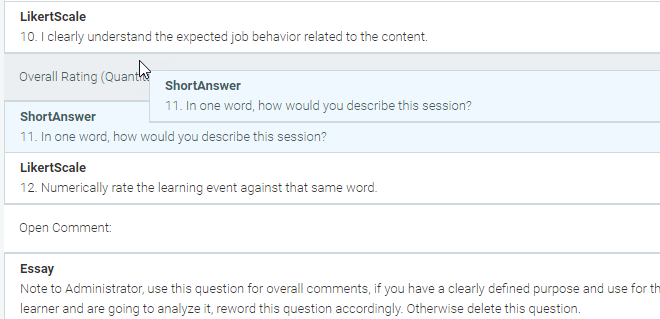
In addition to adding or deleting questions in an evaluation, you can also change the order of questions, import questions, edit, and preview questions.
If needed, you can change the order of both the question groups and the individual questions on the overview screen. There are 3 ways to make each of these changes.
Click on the group or question and then drag it to its new position.
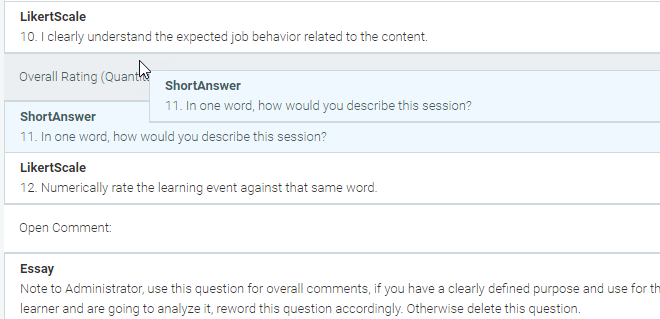
Right-click on the group or question and then select Move up or Move down to move it one position up or down.
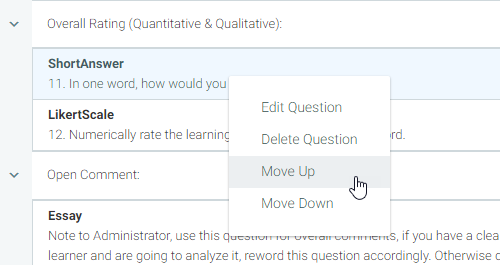
Select the group or question that you want to move and then click the Move Question button in the toolbar.
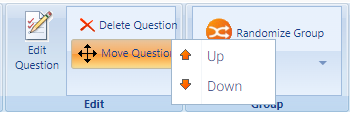
The Import Question functionality allows you to import questions from one evaluation into another. To do this, edit the target evaluation and highlight the question group where the imported questions should reside and then click on Import Questions in the toolbar.
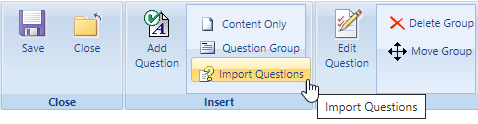
The Import Question pop-up box will appear. Select the source evaluation in the Content drop-down menu.
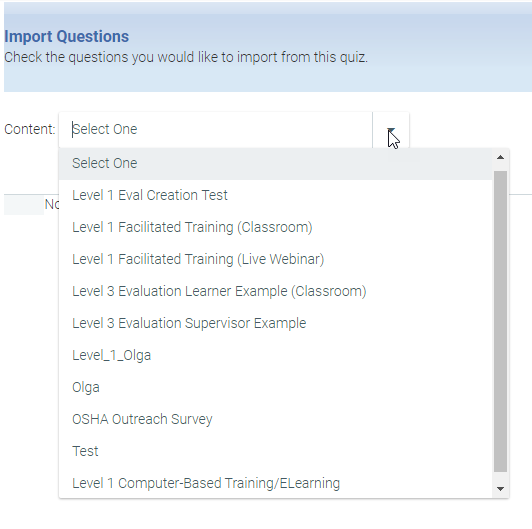
All of the questions in the selected evaluation will appear. Select the checkboxes to the left of the questions that you want to import and then click OK.
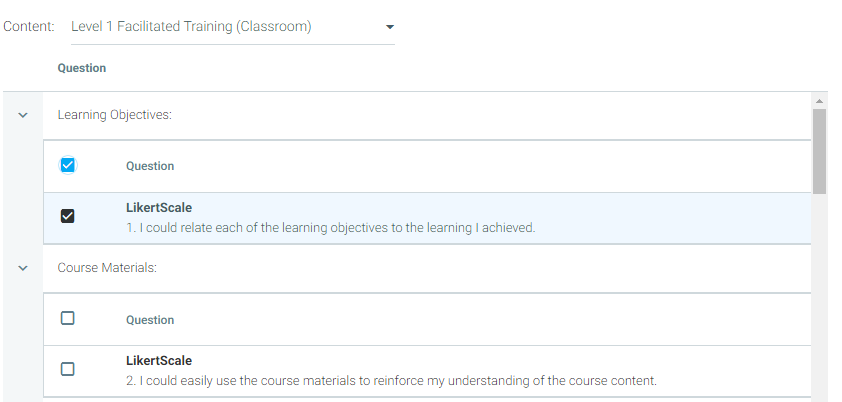
The imported question will now appear on your target evaluation.
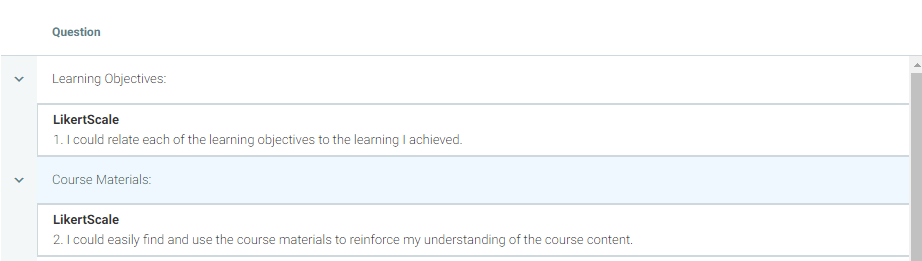
To edit an individual question, right-click on the question and select Edit Question. Alternatively, you can select the Edit Question icon in the toolbar.
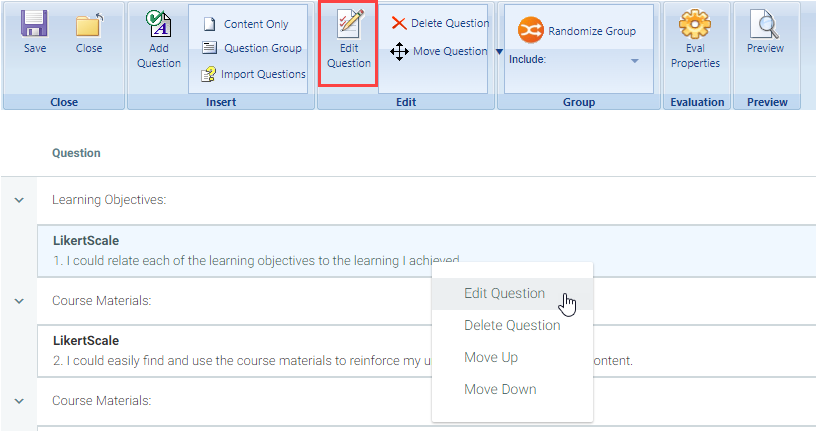
To delete an individual question, right-click on the question and select Delete Question, or select Delete Question in the toolbar.
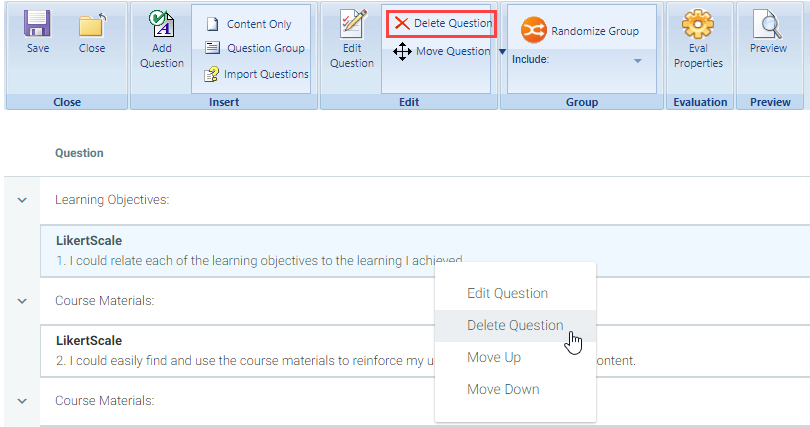
Click the Preview button at any time to see how the evaluation will look to the end-user.

Best Practices for Developing Strong Evaluations